Photography Basics: How to Take Better Photos With Your Phone
Creative Arts & HobbiesPosted on by Daniel Foster
Table Of Contents
Your Pocket Camera Is More Powerful Than You Think
Modern smartphones contain camera technology that would have cost thousands just a decade ago. Yet most people never tap into their phone's full photographic potential. Whether you're capturing family moments or building a social media presence, these professional techniques will transform your snapshots into stunning images—no fancy equipment required.
The 80/20 Rule of Phone Photography
80% of photo quality comes from understanding light and composition, not megapixels. Master these fundamentals before worrying about specs.
Essential Camera Settings to Change Immediately
1. Enable Grid Lines (The Rule of Thirds Tool)
How to activate:
- Open your camera app settings
- Toggle "Grid" or "Rule of Thirds"
This overlays 4 lines dividing your screen into thirds, helping place subjects off-center for more dynamic shots.
2. Lock Focus and Exposure
On both iPhone and Android:
- Tap your main subject on screen
- Hold until "AE/AF Lock" appears
- Slide finger up/down to adjust brightness
3. Shoot in RAW (If Available)
Found in Pro modes, RAW files preserve more editing flexibility. They're larger but worth it for important shots.
Lighting: The Make-or-Break Factor
Golden Hour vs. Blue Hour
- Golden hour: 1 hour after sunrise/before sunset (warm, soft light)
- Blue hour: 20-30 mins before sunrise/after sunset (cool, even tones)
DIY Lighting Solutions
- Window light: Position subject 3-5 feet from window at 45° angle
- Reflectors: Use white poster board or aluminum foil to bounce light
- Diffusers: Tape parchment paper over flash or harsh lights
Composition Techniques That Work Every Time
The Rule of Thirds in Action
Place key elements where grid lines intersect:
- Horizons on top or bottom line
- Eyes on upper intersections for portraits
- Leading lines (roads, fences) pointing to subjects
Frame Within a Frame
Use natural borders to direct attention:
- Archways
- Tree branches
- Windows
Shooting Different Subjects Like a Pro
Portraits
- Position subject 5-7 feet away
- Use portrait mode for blurred backgrounds
- Focus on nearest eye
- Shoot from subject's eye level
Landscapes
- Include foreground interest (rocks, flowers)
- Use wide-angle lens (0.5x on most phones)
- Tap 1/3 up from bottom to expose for sky
Food Photography
- Shoot from 45° angle or overhead
- Use napkins/utensils to create leading lines
- Spritz water droplets on produce
Editing Secrets for Stunning Results
Must-Adjust Settings
| Tool | What It Does | Sweet Spot |
|---|---|---|
| Exposure | Overall brightness | +0.3 to +1.0 |
| Shadows | Dark area detail | +10 to +30 |
| Highlights | Bright area detail | -10 to -30 |
| Vibrance | Natural color boost | +15 to +25 |
Free Editing Apps Worth Using
- Snapseed: Best precision tools
- VSCO: Great preset filters
- Lightroom Mobile: Advanced color grading
Accessories That Make a Difference
Under $20 Upgrades
- Clip-on lenses: Wide-angle and macro options
- Mini tripod: For stable low-light shots
- Cleaning cloth: Keep lenses smudge-free
Common Mistakes to Avoid
Technical Errors
- Shooting into direct light (lens flare)
- Using digital zoom (crops reduce quality)
- Over-editing (halos around objects)
Creative Missteps
- Centering every subject
- Ignoring backgrounds (cluttered/distracting)
- Only shooting from standing height
Practice Exercises to Improve Quickly
Weekly Photo Challenges
- Texture Tuesday: Capture 5 different surfaces
- Shadow Sunday: Find interesting light patterns
- Five Angles: Shoot one subject from multiple perspectives
The 1% Improvement Method
Each time you take photos:
- Review your last 10 shots
- Note one recurring issue
- Focus only on fixing that in next session
Remember: Great photography isn't about having the best phone—it's about training yourself to see the world differently. Your camera is always with you. Start noticing light, patterns, and moments worth capturing today.