The Best Free Tools for Small Business Owners in 2024
Technology & InnovationPosted on by Daniel Foster
Table Of Contents
Running a Business on a Budget Just Got Easier
Did you know 72% of small businesses operate with fewer than five employees? When resources are tight, free tools can be game-changers. The good news? In 2024, there are more powerful free business tools available than ever before. This comprehensive guide will walk you through the absolute best free tools across every business function—from accounting to marketing to productivity—so you can compete with bigger players without breaking the bank.
How We Evaluated These Tools
To make this list, each tool had to meet three key criteria:
- Genuinely free: No "free trial" that requires credit cards
- No hidden paywalls: Core features remain free forever
- Proven value: Used and recommended by real small businesses
Essential Business Operations Tools
1. Wave Financial (Accounting)
Why it's great:
- Unlimited income/expense tracking
- Receipt scanning via mobile app
- Professional invoicing templates
- Basic financial reports
Example use: A freelance graphic designer uses Wave to send branded invoices and track 1099 expenses.
2. Trello (Project Management)
Key features:
- Visual Kanban-style boards
- Unlimited cards and members
- Mobile app access
- Basic automation
Pro tip: Use labels for priority levels and due dates for task management.
Marketing & Sales Tools
1. Mailchimp (Email Marketing)
Free plan includes:
- 500 contacts
- 2,500 sends/month
- Basic templates
- Email automation
Best for: Businesses sending 1-2 newsletters per month.
2. Canva (Graphic Design)
What you get for free:
- 250,000+ free templates
- Basic photo editing tools
- Brand kit for 3 color palettes
- 5GB cloud storage
Productivity & Collaboration
1. Google Workspace (Office Suite)
Core free tools:
- Google Docs, Sheets, Slides
- 15GB cloud storage
- Video meetings via Meet
- Shared calendars
2. Slack (Team Communication)
Free version features:
- 10,000 message history
- 1:1 video calls
- 10+ app integrations
- File sharing
Customer Relationship Management
HubSpot CRM
Standout free features:
- Unlimited contacts & companies
- Email tracking & templates
- Deal pipelines
- Meeting scheduler
Website & E-commerce Tools
1. WordPress.org (Website Builder)
Advantages:
- Complete design control
- Thousands of free themes
- SEO-friendly structure
- Plugin ecosystem
2. Ecwid by Lightspeed (E-commerce)
Free plan offers:
- 10 products
- Mobile-responsive store
- Basic payment processing
- Facebook/Instagram integration
Social Media Management
Buffer (Social Scheduling)
Free tier includes:
- 3 social channels
- 10 scheduled posts per channel
- Basic analytics
- Chrome extension
Financial & Legal Tools
1. PayPal Invoicing
Key features:
- Unlimited invoices
- Customizable templates
- Payment tracking
- Mobile access
2. HelloSign (eSignatures)
Free plan provides:
- 3 documents/month
- Legally binding signatures
- Template library
- Mobile signing
Bonus: Niche Tools Worth Considering
For Service Businesses
- Calendly: Appointment scheduling
- Jobber: Client management for field services
For Creators
- CapCut: Video editing
- Anchor: Podcast hosting
For Retailers
- Square Point of Sale: In-person payments
- Vend: Basic inventory management
Getting the Most From Free Tools
1. Combine Tools Strategically
Example workflow:
- Capture leads in HubSpot CRM
- Schedule meetings with Calendly
- Send proposals via HelloSign
- Invoice through Wave
2. Watch for Limitations
- User seats (often limited to 1-3)
- Storage caps
- Branding/watermarks
3. Set Upgrade Alerts
Track when you're approaching free tier limits for:
- Contact lists
- Storage space
- Monthly transactions
When to Consider Paid Options
Upgrade when you:
- Hit consistent free plan limits
- Need advanced security features
- Require priority customer support
- Want to remove competitor branding
Final Thought: Smart Spending Starts With Free
The most successful small businesses aren't those that spend the most—they're those that allocate resources wisely. By leveraging these free tools in 2024, you can automate routine tasks, present professionally, and scale operations—all while preserving capital for what truly matters: growing your business. Remember, many multi-million dollar companies started with these exact free tools before they ever needed premium versions.